4. Configuration
4.1 Changing the signing mode
- In Nextcloud, on the blue top-bar, click on your profile picture. A dropdown menu opens, click on "Administration settings".
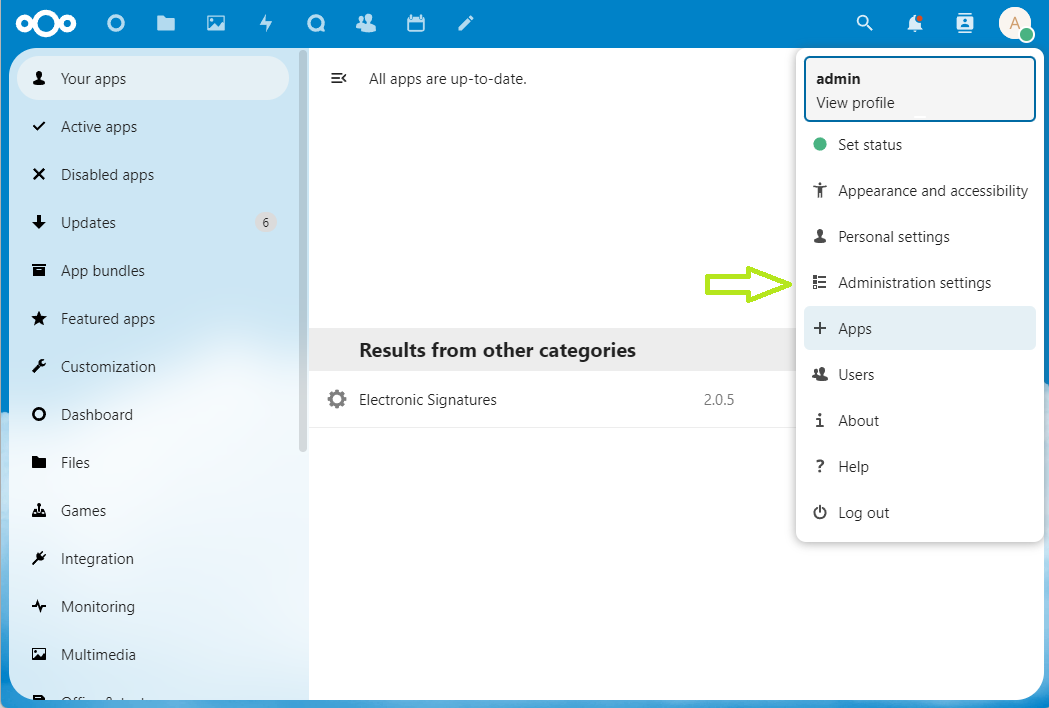
- In the left sidebar, click on "Electronic signatures".
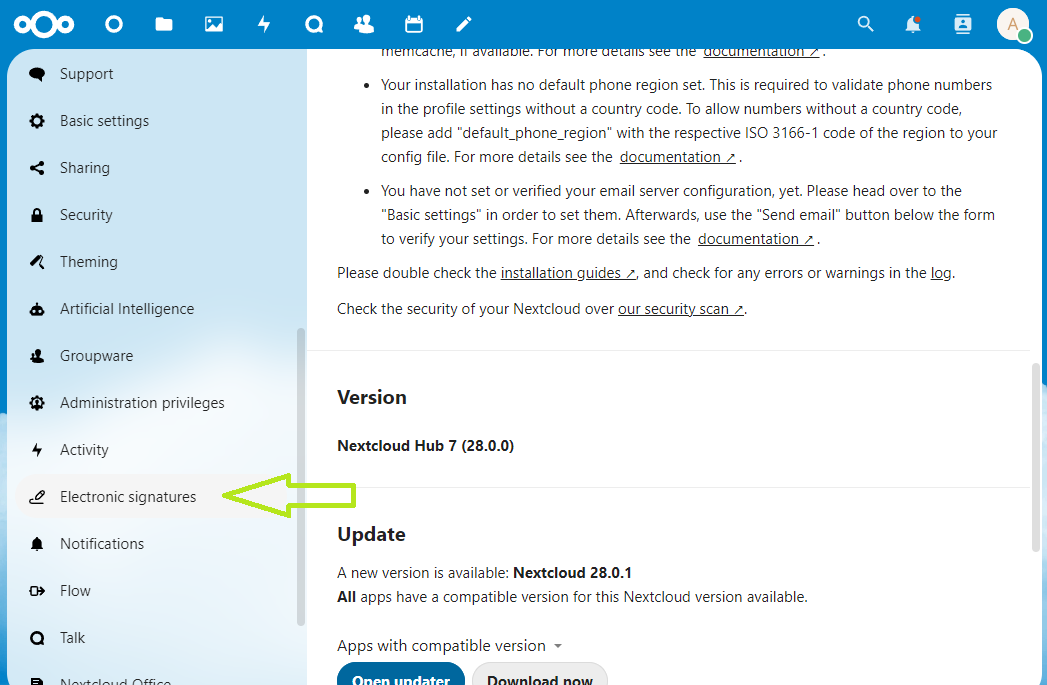
- Click on "Show advanced settings".
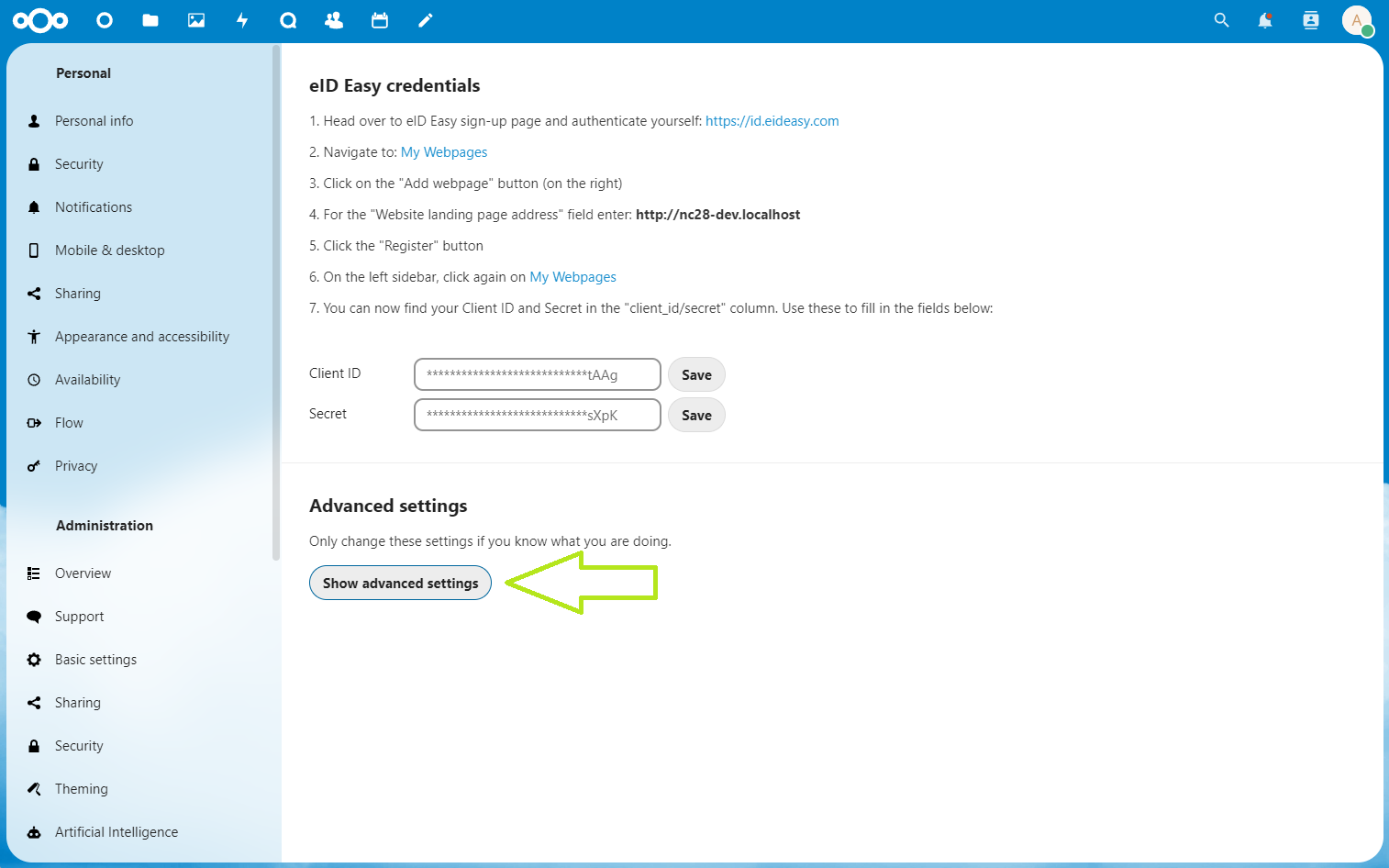
- Scroll to "File handling" and select "Remote with eID Easy".
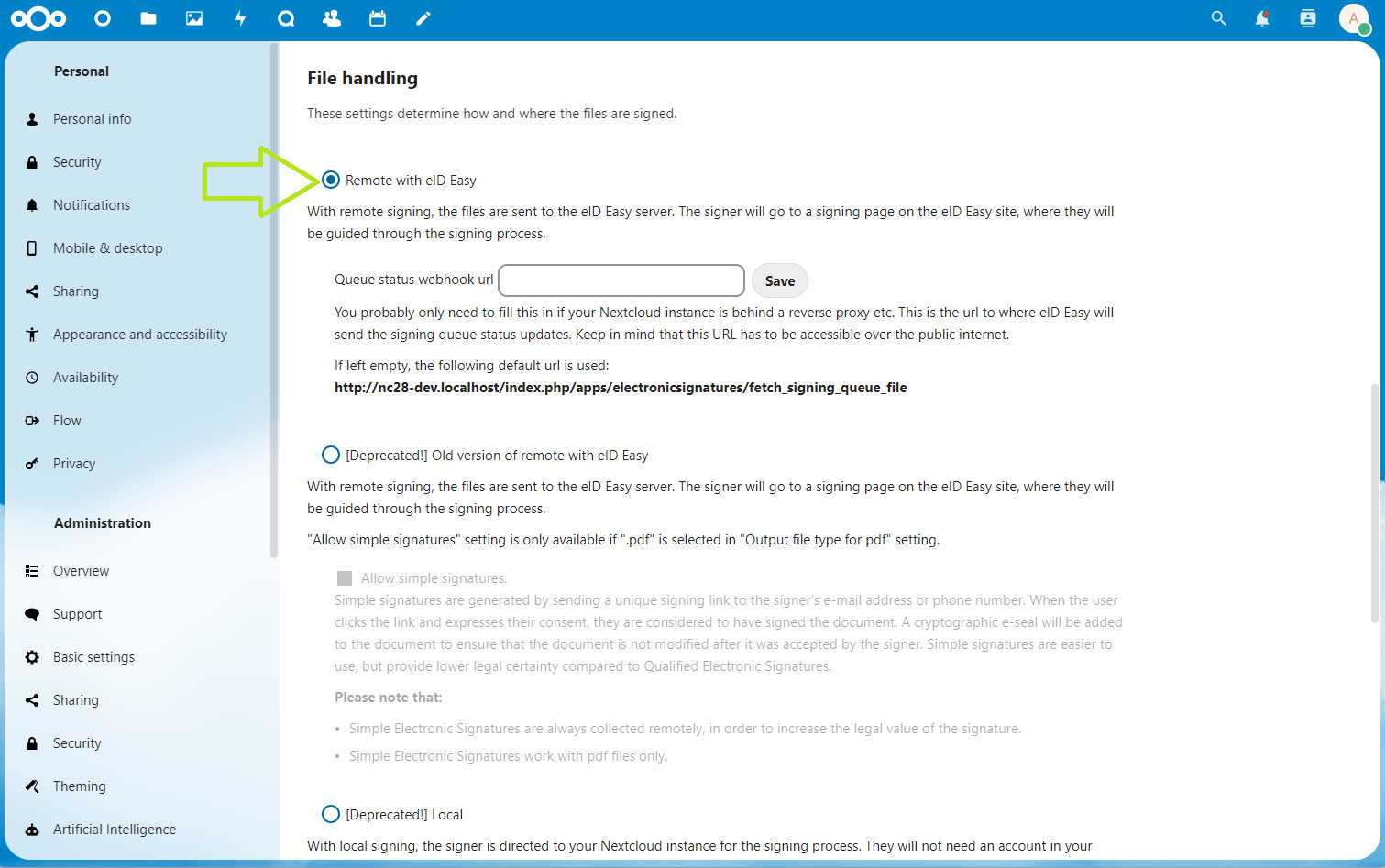
- Done.
4.2 Changing the output file type
- In Nextcloud, on the blue top-bar, click on your profile picture. A dropdown menu opens, click on "Administration settings".
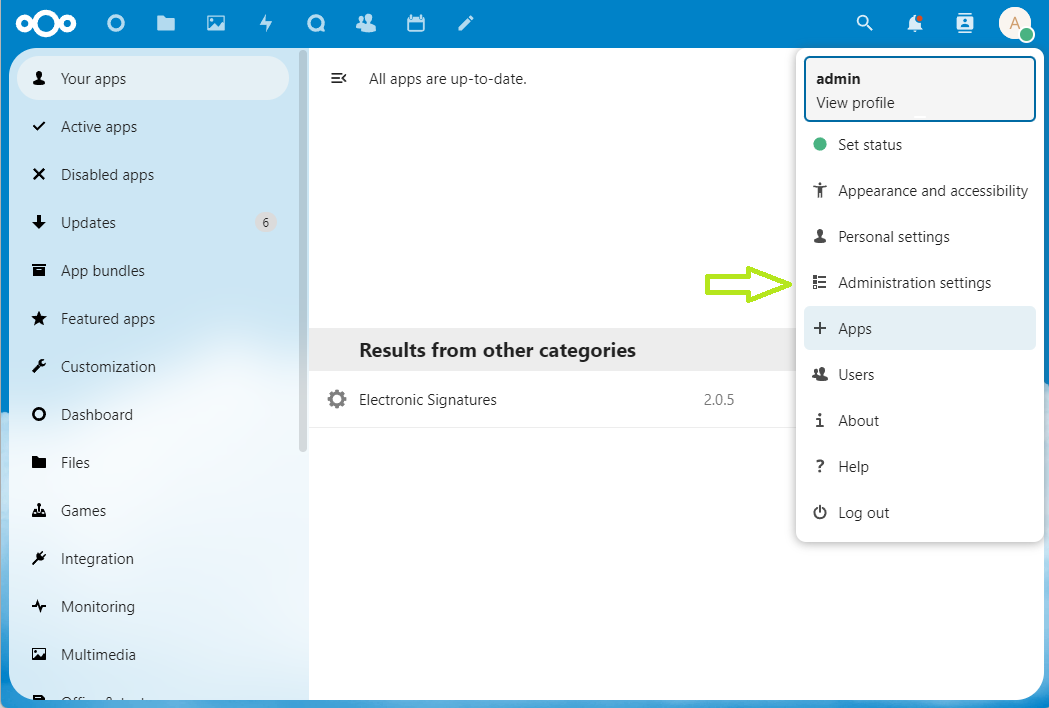
- In the left sidebar, click on "Electronic signatures".
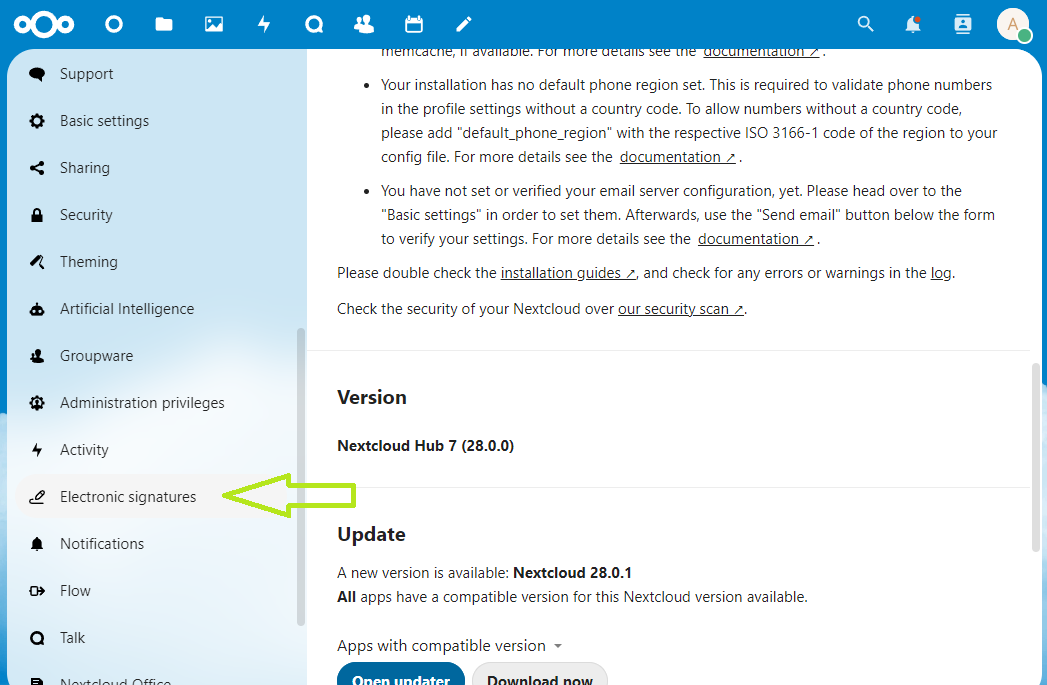
- Click on "Show advanced settings".
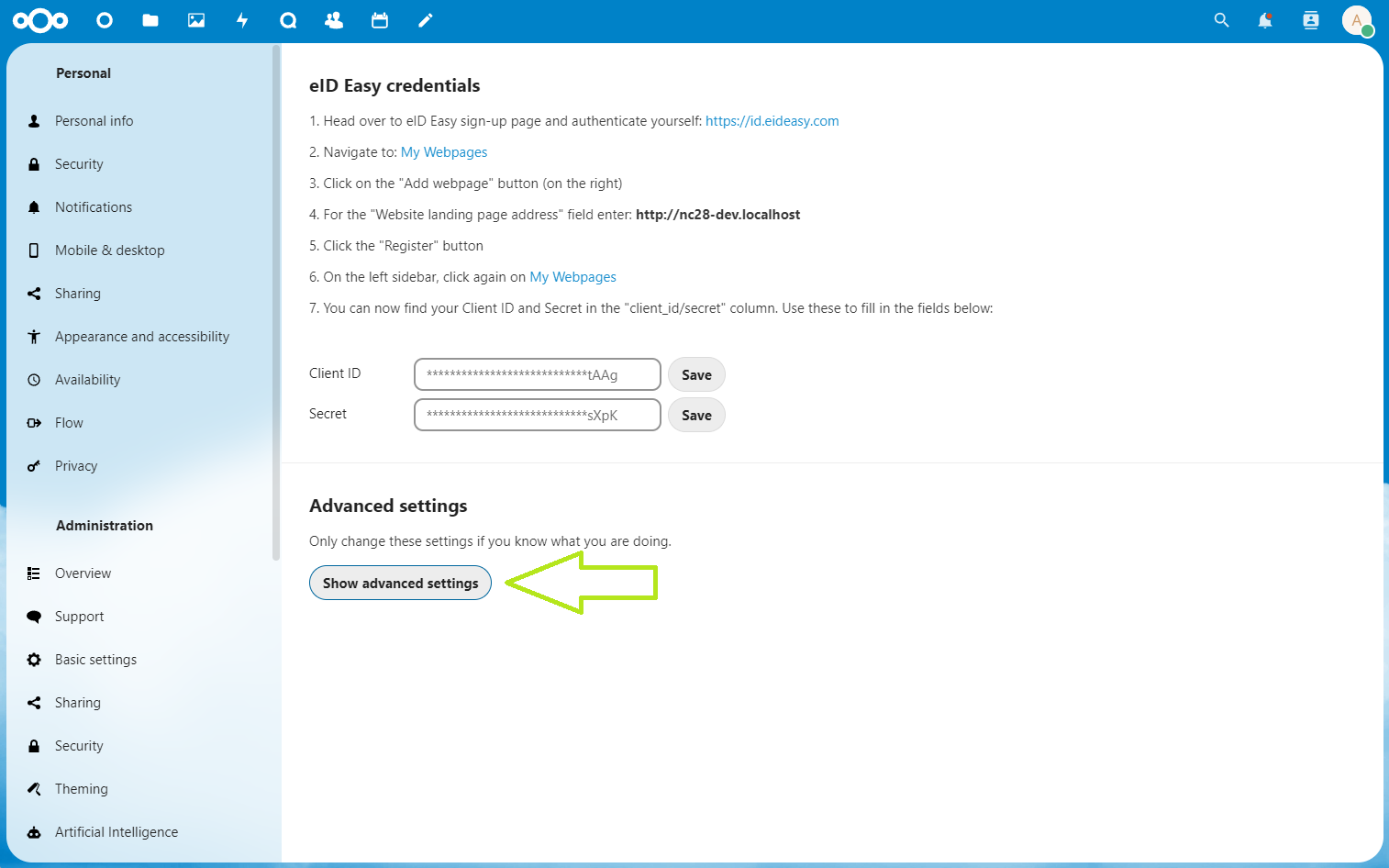
- Scroll to "Output file type" and select the output type you wish to use.
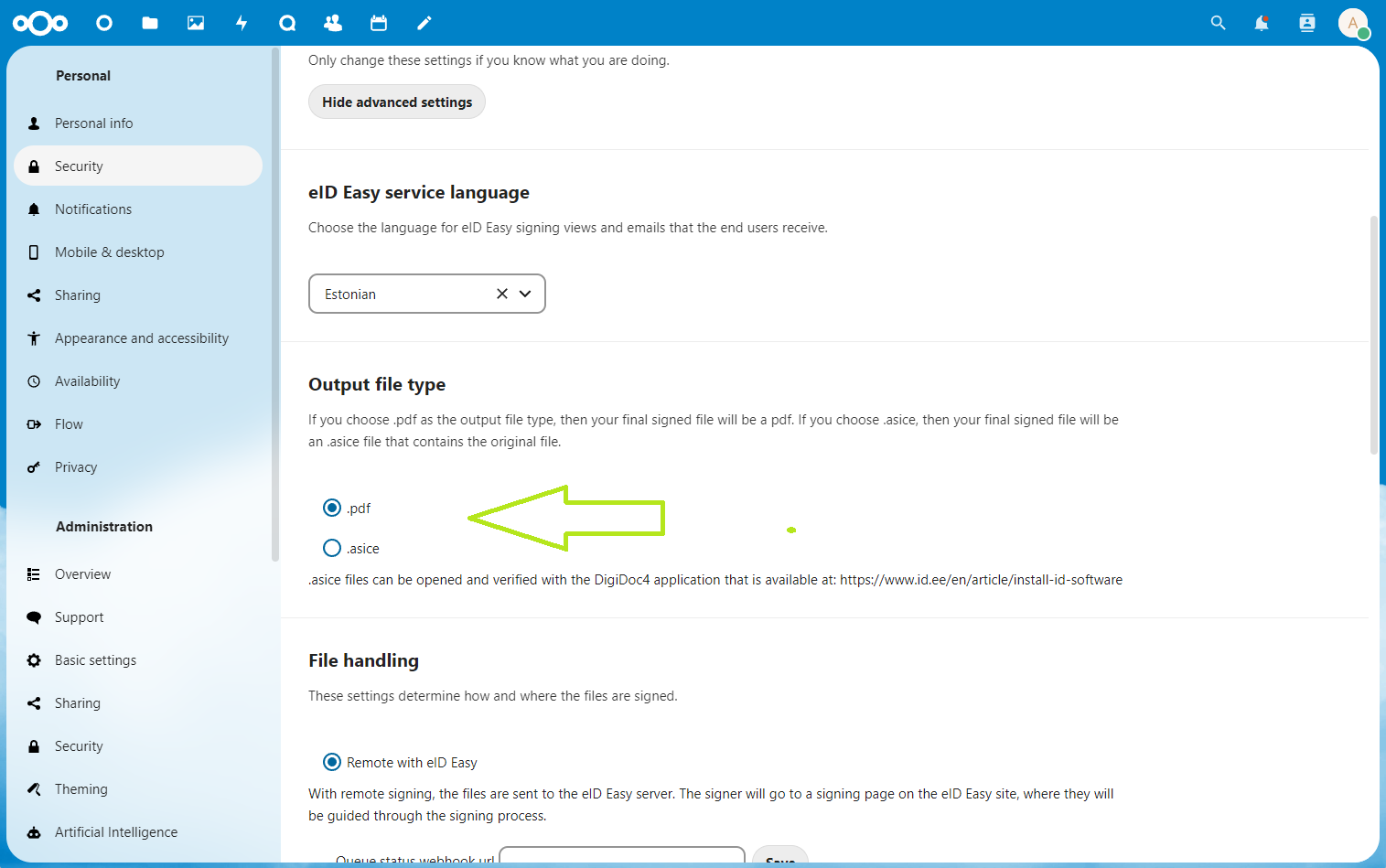
- Done.